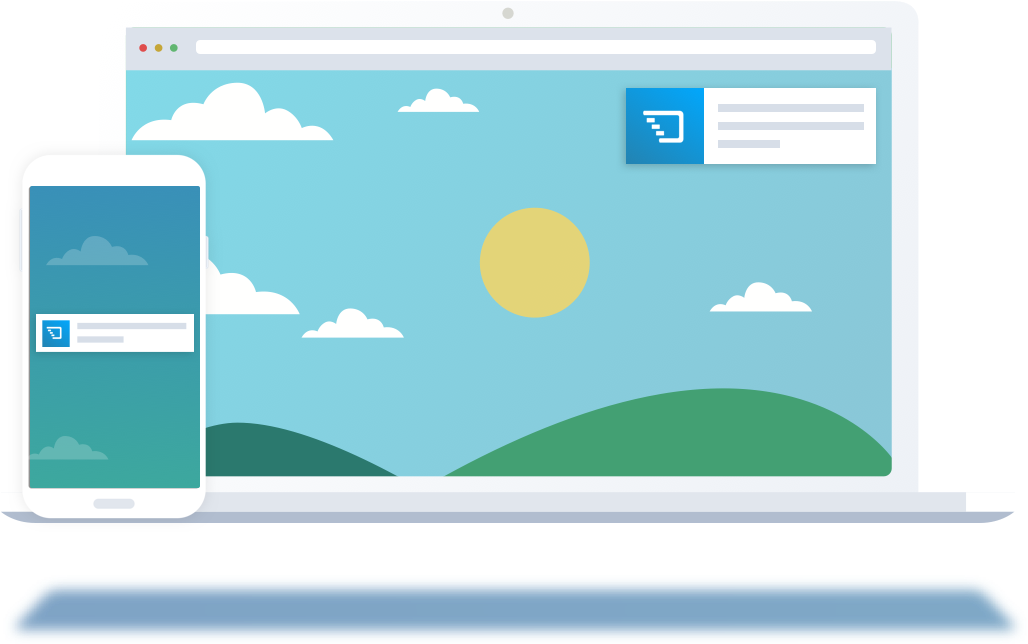As a B2B marketer responsible for running a long sales cycle, it’s critical you nurture your audience with relevant and useful messages regularly.
Traditionally, marketers have used email and social media as their main communication channels. In recent years, a new technology has risen to compete with these traditional methods: we are talking about push notifications.
If you want to learn more about how you can leverage the power of push notifications for your B2B business, this article will show you why you need push notifications and how to get started with your first campaign.
Why you need to use push notifications in your B2B marketing strategy
A push notification is a type of message that shows in a user’s browser or mobile device, which they receive after signing up for the company’s notification messages.
Throughout this guide, you will see that push notifications work similarly to a traditional email marketing campaign. In a sense, the only difference between the two is the medium in which you send your messages; the strategy to approach both channels is similar in almost every way.
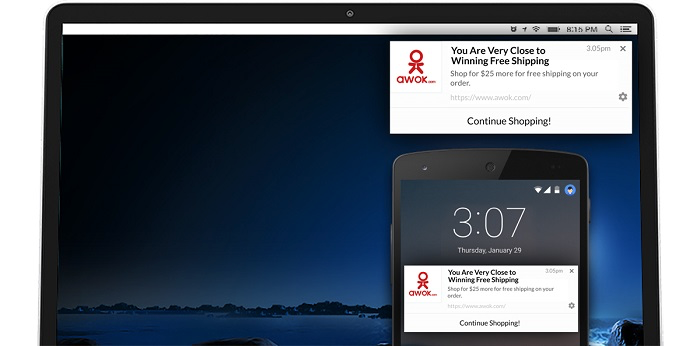
Despite its similarities, a Digital Commerce 360 survey found that 72% of businesses find mobile and web-based push notifications to have an equal or greater ROI than email.
Push notifications are a great addition to your B2B content marketing stack, as they complement your other marketing channels, such as paid advertising, email, and social media.
You can use push notifications to communicate with your audience at every stage of the sales cycle. Your push notifications must remain relevant and useful for your target audience consistently to increase your marketing campaign’s effectiveness.
Some experts say push notifications are the future of marketing automation because they allow companies to send more personal and direct communication with their target audiences. In fact, most push notification platforms will enable you to send messages through messaging apps such as WhatsApp, Gmail, and Messenger.
How to create push notifications for a B2B brand
Step #1: Define your goals
Before you can start using push notifications for your B2B company, you need to decide how you want to use them. To do that, you need to define your goals.
As a communication channel, push notifications serve multiple purposes:
- Promoting new content or offers: You can update your subscribers to receive your latest content as soon as you publish it. The same goes for every time you launch a new product or service.
- Offering discounts: If you want a quick boost of sales, push notifications will help you provide discounts to your subscribers.
- Reminding customers about abandoned carts: Abandoned carts are one of the best opportunities to increase sales for an ecommerce business. You can use push notifications to message customers who abandon their carts to recover your lost sales.
- Notifying users about product updates: You can message your users about new updates that improve on your existing software tool along with any other company news.
- Promoting a lead generation campaign: You can retarget your leads with push notifications to continue with their nurturing.
After you have defined a goal, you will have a much easier time defining your target audience, which you will use to determine your push notifications’ targeting options later on.
Step #2: Define your push notification type
After you decide on your goal, you need to think about the type of push notification you will use. There are two options you have available:
- In-app push notifications: These are notifications users receive on their phones, both when using it or in the lock screen (which means that the user can see them without having to open the app).
- Web-based push notifications: These notifications appear in the user’s web browser.
In-app push notifications show more targeted messages related to the app itself. As the name suggests, you can only use them if you have an app.
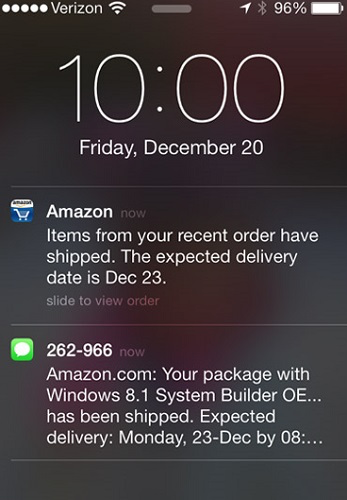
Web-based push notifications allow you to bring your subscribers back to your site. Since the messages aren’t context-sensitive as with in-app notifications, you can use this type of notification for any of the five options shown in the previous step.
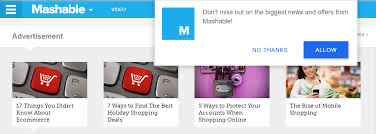
If you don’t have an app, then your only option is to use web-based push notifications. In the rest of this article, we will assume that’s the case.
Step #3: Build your push list
Just like you need to build an email list for your email marketing efforts, you need to build a push list by offering a free, valuable gift to your visitors. The goal is to entice them to receive your push notifications on their browser voluntarily.
The gift you use will depend on the goal you defined in the first step. For example, to build a push notifications list to promote new content, you can offer your visitors a special ebook. Alternatively, you can offer them to send them the latest content updates, although that option is overused and not as effective as providing a unique offer.
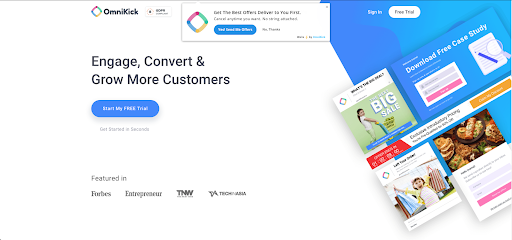
One way to find the best gift to offer your visitors is to reverse engineer your goal. For example, if you want to send new product offers to your list, you can give them a discount for a first purchase, which will drive conversions in the future.
After you define an offer, you need to define the pages you will show your offer on. As a rule of thumb, the closer your offer is to your conversion goal, the better. For example, if your goal is to get readers to check your newest content, show your offer in your blog pages, which is where your readers are.
Finally, define the triggers that will cause the push notification to appear. In the previous example, the trigger would be a blog page visit. You can also use other triggers, such as time on site, number of sessions, and more.
Step #4: Write your push notification
Writing your push notifications requires a great dose of copywriting skills. A push notification is closer to an ad than to a social media message—you need to sell your offer, even if it’s free.
There are several elements you must use to write your push notification messages, each one requiring special attention. You need to make sure every aspect is aligned with your goal and offer to increase your chances of success.
- Headline: The headline is the most important part of your notification because it’s what defines whether a user will read the rest of it and take action on your offer. As David Ogilvy once said, “On average, five times as many people read the headline as read the body copy. When you have written your headline, you have spent eighty cents out of your dollar.”
- Description: The messages caught the visitor’s attention; the description closes the deal. Use short sentences with action words that persuade your users to take action. Consider using emojis, which have been shown to increase open rates by 85%.
- Hero image: A hero image adds context to the message, increasing its appeal. A great hero image also increases the chances a user will see your notification and read it. Pick an image that fits your headline and offer.
- The landing page’s URL: Show the URL of the landing page you are sending your visitors to. Most likely, that will be your blog, checkout, or product page.
- Call-to-action (CTA): Your CTA defines the action the user must take to receive the promoted offer. It must also align with your goal—e.g., “Finish Checkout” for an abandoned cart notification, “Read More” for a top-of-the-funnel content piece, and so on.
- An icon: The icon should show your brand’s logo, so the user immediately knows who’s messaging them. Alternatively, you can use an attention-grabbing image similar to the hero image you used.
Length is a key factor that affects your click-through rates (CTR). A study by Upland found that the shorter the message, the higher the CTR. While this study doesn’t suggest making your messages unnecessarily short, you shoulcruciald compress your messages in the shortest space possible to increase your CTR.
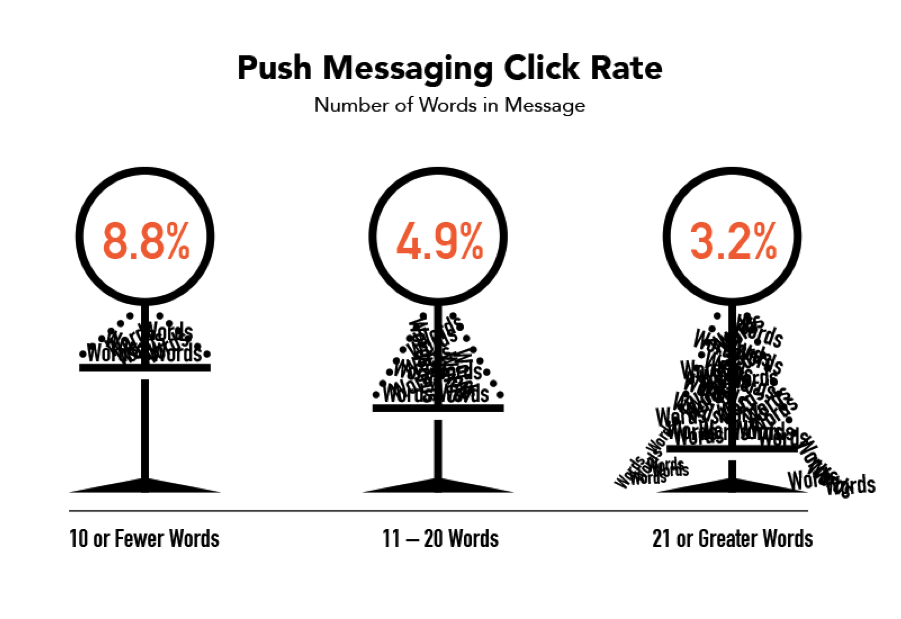
When writing your push notification messages, leverage all your buyer information in your favor. Doing so will increase their relevance, thus increasing the perceived value the users receive. For example, if you know your buyers are time-strapped executives, use scarcity; if your buyers have small budgets, use discounts; if you target existing customers, promote your loyalty program.

Whenever possible, use the triggers defined previously to personalize your message further, like showing the products to users who abandoned their carts.
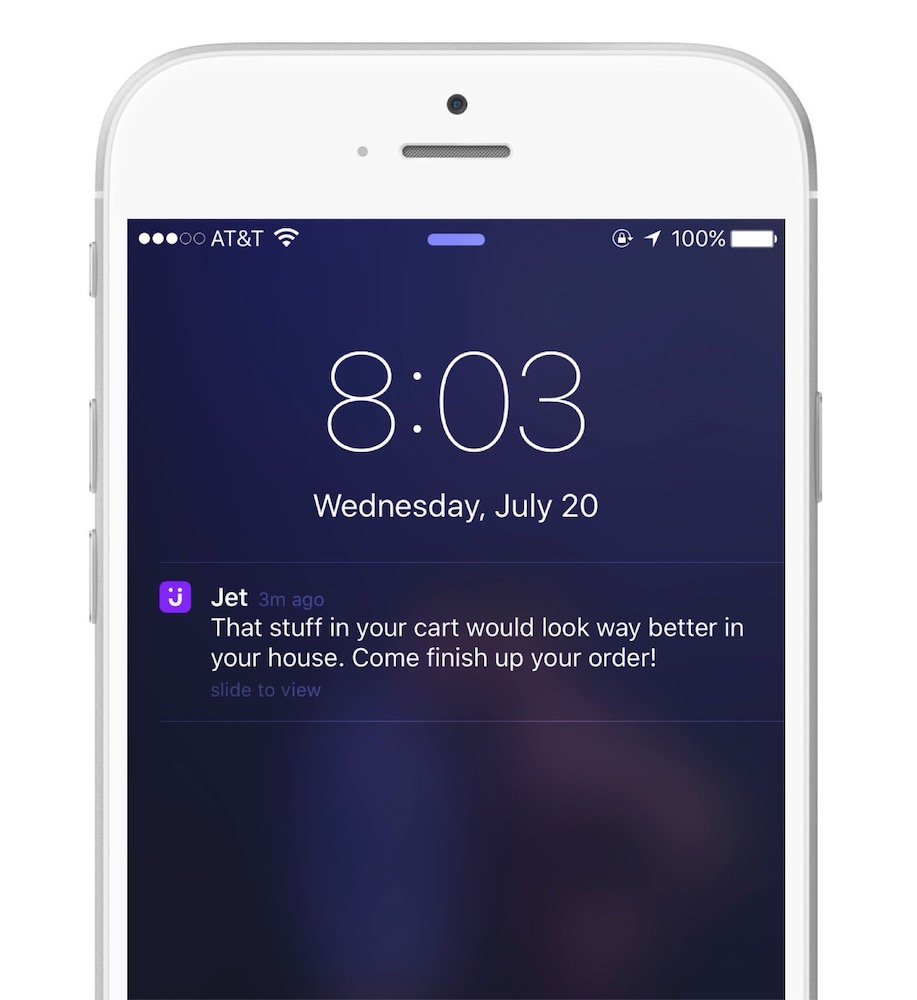
Time is another key factor you must weigh in your push messaging strategy. For an abandoned cart, that would be anywhere from an hour after the visitor left the site to a day, at most.
New subscribers often respond better to push notifications as they aren’t used to reading them; after a while, they may develop “banner blindness” and ignore them. Therefore, your push strategy should send the most important messages while the subscriber is still “fresh” and send the least important ones after a week or more has passed.
Step #5: Send your push notifications
After you have written your push notifications, you need to define the timing and segments you will send them to.
You must get the timing right, as you want to send your push messages when your subscribers are active online. When you are getting started, send your push notifications when you send your emails and social media messages. Eventually, you can run tests to find the right timing (more on this later).
You also need to segment your audience properly, which will increase your messages’ CTR and conversion rates. There are several segments you can use, the most common being:
- New subscribers: These are the subscribers who signed up recently. Each push platform has its own time range to determine this factor; 30 days is the most common.
- Engaged subscribers: These are the subscribers who have clicked on a recent message. Make sure you take the content they have engaged with to improve your messages even further.
- Operating system: Each operating system—Android, Windows, iOS—has different demographics and restrictions. You can use this information to target your messages appropriately.
- Browser: Each browser has its own limitations and user bases, which you must consider in your messaging.
- All subscribers: Be careful when you use this segment because not everyone will find your messages equally relevant. You should only use it when promoting a popular offer such as a time-sensitive discount or breakthrough company news.
To identify the best segments for your push notification strategy, analyze your goal and users. You want to target a segment that best fits your campaign objectives.
Step #6: Run an A/B test
Your push notification campaign will always need refining, both in its messaging and its targeting. You can do so by running A/B tests regularly. Testing your campaigns will improve your marketing strategy as you will learn new ways to write your push notifications that improve your KPIs. In fact, after running an A/B test, the Chicago Tribune experienced a 56% increase in their open rates.
To run an A/B test, you first need to define what you want to improve. Check your data and see what’s not working. It could be your impression volume, open rates, your CTR, your conversion rates, etc. Define a benchmark, and think about the potential cause. Then, define a set of tests to fix the cause.
For example, if you see low open rates, you could test new headlines, new hero images, new times, and more. You can test almost everything related to your push notification campaigns, including:
- Segments
- Headline formulas
- Colors
- Hero images
- Offers
Run the A/B tests by implementing the changes, and keep track of the results. As you see your changes improve your results, implement the changes to all your campaigns accordingly.
Wrap up
Push notifications are a new marketing methodology that will improve the way you communicate with your target audience. With the help of an omnichannel platform like OmniKick, you will be able to send better messages, reach new audiences, and build stronger relationships with them. It’s time you try it so you can make the most out of this novel opportunity.