Whatever you decide to sell, you need your own website, and there are several ways to build a great one. The first option is to address experts in the field who will develop a website according to your requirements. This method has its advantages in the form of reliability and high-quality results (depending on the chosen service provider, of course), but there’s one huge drawback – high cost. However, there is another option – to create a website independently via a dedicated online service.
There is a huge variety of top website builders. Our list includes only those that may be of interest from a practical or introductory point of view. To compose this rating we have tested more than 20 website builders and selected the best services, which for many years have taken leading positions on the market and remain in steady demand. Any of the presented solutions can be safely used in real conditions, as we have verified by personal experience.
A detailed description of each service will help you choose the right one to develop your own website for your business. But first – the basics.
What’s a Website Builder?

A website builder is a special online service, which you can use to create a professional website. Such builders are designed to make it easy for novices and pros alike. They are equipped with extensive functionality, which allows detailed construction of the site on the development stage.
Most website builders do not require special design skills or experience. All you have to do is to follow the guidelines and tips of the service.
Website Builder Pros
- Website builders are popular for a reason – they greatly simplify and speed up the process of website creation. We have described the main advantages of these services below.
- Website builders make the development process simple and fast. This is the main reason to use these services to create your own site for eCommerce.
- Advanced services allow you to create a website of almost any kind. Apart from a professional eCommerce website, you can also build a landing page with basic information about your company, product, or service. You also have the opportunity to create a professional corporate portal for business.
- Various online stores and blogs that contain a large selection of thematic and classic templates are also very popular. You can quickly find a suitable basis for your future website. In addition, ready-made templates can be modified and complemented with different sections, features, menus, widgets, etc.
- Most high-quality website builders can work with sites of large volume, which can be built from scratch or upgraded with individual components, e.g. videos, text, graphics, apps, etc.
- Your website data is stored on a third-party hosting service, so you will have constant access to it from any device. In addition, some services allow you to transfer sites from one service to another.
Website Builder Cons
- As a result of development, you will most likely get a website with a rather template look. The design may not look unique. However, this can be avoided if you add your own details to the template at the stage of creation.
- Modifying your website is only available via the service used to build it. Sometimes, website building services do not allow you to transfer your site from one hosting service to another. As a result, you will have to pay regular rent so that your resource will continue to function. Some services provide the opportunity to change hosting but for a certain fee.
- Since website development services restrict access to editing certain parts of the code, you may have problems with promoting your website. This is due to the fact that you will not be able to introduce software modules, plugins, scripts, etc. However, to promote your site, you can still use built-in paid functions.
How to Choose a Website Builder for Your eCommerce Business

When choosing a website builder, you can be guided by a variety of reasons, e.g. your friend recommendations, online reviews, ads, etc. However, you need to have a clear understanding of what your business needs. If you have just a few products, then you need one solution, if you have many goods, it’s quite another. Much depends on your product/service characteristics. Additionally, keep in mind your tech-savvy skills.
Let’s take a closer look at the criteria for evaluating online shopping platforms.
Here’s what questions and points you have to consider:
- Cost per month. If the cost of hosting the site will eat up the lion’s share of profits, then why would you need such an online store at all? There are free, conditionally free, and costly platforms on the market – plenty to choose from.
- Is there a free trial period? This question matters because you do not want to buy a pig in a poke. Suppose you pay for a year in advance, and then you find that the functionality is not suitable for your business or find it difficult to manage the site. If there is a trial period, you can check it all from the get-go.
- Does the site provide any bonuses at registration? It’s clear that each bonus is just a “lure” (who else but you know), however, sometimes, such bonuses are quite attractive, and can save you a penny (e.g., a free domain).
- Is it easy enough to create a website yourself? Does the developer site take care of installation, software updates, hosting, and SSL security to leave you more time to implement your ideas?
- Can you use your own domain? Your website address must be attractive. If you are given a third-level domain like “clothes.buy.com” at registration, where “buy.com” is the address of the site itself, it’s not really attractive.
- What about tech support? The support team must be caring, experienced, accessible, and quick to respond by phone or in live chat. Ideally, you should have a personal manager that you can ask anything. If there is only a chat room with a bot, it’s obviously not good. You’re going to have to either solve problems yourself or wait a long time to get real help (and sometimes, there are situations where procrastination is fatal). Alternatively, if it’s still an AI-helper, then it should be able to help you with design, successful block placement, color palette choices, etc.
- How many templates? Are they any good? You want your site to be beautiful and unique, not like your competitor’s online store, right? So you need to look for a platform with a large selection of quality templates. It’s great if there will be about 200 templates or more.
- Comprehensive visual editor. If you build a personal website manually, the visual editor must be clear and easy to use. Usually, reputable website builders have convenient drag-and-drop editors – you just have to set simple settings. If nothing is clear, or you need some help, then it’s easier to make a stand-alone site.
- An ability to create custom modules. This is important for those who have an expert developer on standby, or for those who know how to code themselves. If you want to make a truly custom site for yourself, pay attention to this.
- Can you build a full-fledged online store on the platform, with all the features you need?
- Is there any external integration with various online services and tools?
- Are there product comparisons, analytics tools, forms, counters, event schedules, online chats, customer databases, etc.?
- Will your site be easy to find in Google? This will make things much easier for your customers.
- What payment methods can you add to the site?
- How easy is it to change prices on the site? Is there a bulk price change? Can you set up promotions? If you can’t provide customers with up-to-date prices, it will affect both sales and your brand status.
- Further search engine promotion. This includes creating CNCs, convenient filling of meta tags, and adding content to the site.
- Can you use your own hosting provider? Sooner or later you will want autonomy. However, creating a website from scratch implies new expenses. If you can move your site from the builder to your hosting, it’s just great! You will be able to test the niche via the builder, and once your sales go up, you can move your resource to a separate hosting.
- Is your future website going to be optimized for all mobile devices automatically? Will it look great on every screen?
Also, the functionality requirements can be specified in the specifications.
Now you know what aspects you need to consider. The question is: what website builder to choose for your eCommerce site?
We have reviewed a few of the best website builders available on the Web to create a professional online store with minimal effort and cost. Read on to find out more!
Top 9 eCommerce Website Builders
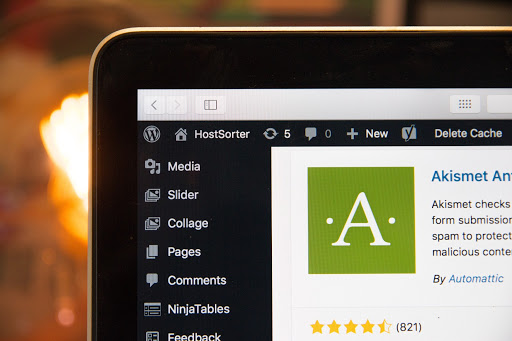
The following services are optimal to use when developing standard websites, including online stores. These website builders are distinguished by a wide range of tools and simple functionality.
Get acquainted with the best website builders on the Web by studying the information below.
PrestaShop
PrestaShop is among the most popular and well-known online constructors to develop online stores. PrestaShop has incredible features that help create a product of almost any type and scale. It’s especially recommended for novice entrepreneurs with small and medium-sized businesses.
The site supports 70 languages, which is another reason for its popularity. Also, the service is equipped with 120 built-in extensions and offers more than 300 different functions. In 2010 and 2011, it was the number one service provider in the competition for the best e-commerce applications.
PrestaShop is a free eCommerce platform, perfect for those who start running an eCommerce business from scratch. This is due to favorable offers for customers, e.g. basic functions are free of charge, and you will only have to pay for additional extensions (themes, modules, templates, etc.). PrestaShop offers security, for your personal data, flexibility, more than 600 features, and over 5000 templates/themes to choose from.
You can pay for the final product directly after the evaluation of the final design, structure, and modules. If you are not satisfied with your new online store, you can go through the process of creation anew.
There are a few disadvantages, as well. PrestaShop heavily loads the server, so third-party hosting is recommended. Also, the cost of the service can be too high for some. This is due to the fact that most of the users are in the U.S. and Europe.
You can download the basic set of the builder from the official store.
Weebly
Weebly service is insanely famous in the U.S. With the help of this website builder, you can create any kind of website: online stores, portfolios, landing pages, blogs, etc.
The platform offers a large selection of built-in widgets, which allow you to create a professional website designed to your liking, literally piece by piece. In addition, you don’t need to have any tech skills to use this feature. The simplicity of the interface makes it understandable for any user.
Weebly contains an extensive range of design layouts (paid and free). You can find them by choosing the desired category in the menu. Moreover, the platform offers additional features like online store management, statistics, product import/export, advertising, and marketing tools.
The main drawback of the service is its high prices and transaction fees for sites built on it. Store maintenance costs start from $12 per month. You can find more information about prices on their official website.
Wix
Wix is one of the most popular online platforms to build and edit online stores, portfolios, blogs, communities, personal business one-page sites, studios, institutions, etc.
The simplicity and functionality of the service make it popular among users around the world. In addition, this service allows you to develop even large professional websites with a lot of elements. All this can be done without any programming skills.
Additionally, if you have enough experience in this area, you can use their visual editor (Velo) to add custom functionality and interactions using Velo APIs and enjoy serverless coding in both the front-end and backend.
Wix has great AI for web design. In other words, the service can independently build an online store according to the specified requirements with minimal intervention in the process.
This site contains more than 500 design templates for users to choose from. In addition, the platform offers about 200 solutions and services to promote and expand your own brand.
The overloaded interface of the service slightly reduces its demand among users. but the popularity of Wix remains stable for many years.
Also, a significant drawback of Wix is that it does not provide statistics on website visits and has some difficulties with SEO optimization. Many people are confused by the advertising embedded in the sites, which can not be removed even when buying a paid tariff. The basic eCommerce plan will cost you $17/month. This includes secure online payments, price plans, regular payments, user profiles, personal domain (1-year free), ad-free experience (no Wix ads), continued data import, 5-hour video storage, 75$ for commercials 24/7 support, etc.
Webflow
This online platform with a flexible CMS can be used to build a professional, custom eCommerce store, custom blog, portfolio, and other types of sites. You can experience the power of HTML, CSS, and JavaScript in a 100% visual canvas. The exceptional functionality and simplicity of the visual editor allow users to work with it even if they have no programming skills. Also, Webflow allows creating web pages with a number of blocks (columns, forms, lists, different animations, sliders, etc).
You can choose a free plan that includes two full sites (with 50 elements each). However, this does not include the development of an online store.
Webflow contains a large number of free and paid templates of different designs. There’s a huge library of video tutorials, courses, and guides. Advanced users can also take advantage of the code export function.
A disadvantage of Webflow is its costly price plans and 2% transaction fees, which are quite high when compared to other similar services. There are a few compatibility problems with browsers. For example, you are guaranteed to be able to use the created sites only with Google Chrome while stable performance with other browsers such as Firefox and Safari is questionable.
You can create an ordinary one-page site or a website for free by using the appropriate plan. If you choose their Standard plan to create an online store, you’ll need to pay at least $29 per month. The plan features include custom checkout, a customizable shopping cart, product fields, email customization, integrated CMS (for blogs), PayPal support, and automatic tax calculation. There’s also Google, Facebook, Instagram, and MailChimp integration and a custom mode. You can find more information about prices and features on the official website.
Shopify
Shopify takes the leading position in popularity and prominence among online store builders. This platform is optimal for building sites of different sizes. It offers wonderful responsive and customizable themes, as well as all the eCommerce and point of sale features to run your business.
Shopify is trusted by 1,000,000 businesses worldwide and perfectly adapted for EU and US users to make the most of their websites. You can connect Facebook, Amazon, and Pinterest accounts to your online store to significantly expand your sales area. Shopify offers a single dashboard to manage your orders, shipping, and payments.
Shopify’s functional and well-thought-out visual editor makes the service a reputable platform for building and modifying full-fledged eCommerce websites. At the same time, you don’t need to put a lot of effort to create a marketplace from scratch.
Shopify offers users a list of paid and free modules from the official store. For your convenience, the service has separate categories and built-in tools that help you create and analyze digital marketing campaigns. In addition, when building, you can choose a suitable template from dozens of suggested options, which is Shopify’s significant advantage.
Also, the service offers a lot of efficient tools for SEO and advertising promotion of your developed online store.
Tilda
Tilda is on the list of well-known versatile website builders with a wide range of functionality and a wide variety of high-quality designs. This service allows you to build websites in a modular fashion. The total number of pre-designed blocks is 550.
With Tilda, you can create online stores, company portals, sites of organizations, landing pages, portfolios, blogs, personal pages, and presentations.
Tilda allows you to quickly and easily build online stores of large size – expect a huge variety of templates. You can also build your website from scratch using Zero Block (visual editor), as well as add videos, widgets, etc to your existing site. Tilda allows you to connect your own domain to any of their projects, which are automatically optimized for all screen types.
In addition, Tilda makes it possible to create catalogs, portfolios, and product pages. Once developed, these projects are easy to edit using a set of tools and can be integrated with Google Analytics, MailChimp, Trello, UniSender, Slack, and others. Additionally, the designer offers great indexation and customizable SEO settings for every web page.
It may be not the best service for building a really complex website, but do you really need one? Even Adidas uses their services! Try Tilda for free or grow your project with premium features (e.g. your own domain connection) from $10 per month.
Mozello
This builder belongs to the range of free services for creating websites. Mozello’s main specialization is the development of online stores, business pages, and blogs.
The service contains 48 high-quality design layouts (including paid ones). Each of them is structured by site type and can be customized. You can also edit the created product manually using Javascript, HTML, or CSS.
A significant advantage of Mozello is its dashboard, which is fully adapted for ordinary users.
With Mozello you can actually create a fully-optimized website with a convenient catalog in 20 minutes! No coding skills required! Your new website will allow you to sell automatically 24/7, accept payments, and take advantage of customizable delivery options. Moreover, you can also expect powerful marketing and SEO features, multiple language support, and a convenient shopping cart. You can also expect reasonable prices.
One of the disadvantages is the impossibility of bulk import of products. This makes Mozello unsuitable for large-sized online stores. Also, the service does not have a built-in drag-and-drop editor function, which can lead to time-consuming site creation.
The service has a rather modest choice of extensions and modules, and the text formatting can be confused. The same goes for uploading images.
Furthermore, Mozello does not support all payment systems, which makes it difficult for users to place orders in online stores.
Bookmark
Bookmark is a well-known cloud-based web design service for creating online stores and landing pages. The service stands out among others thanks to a powerful AI-based editor, AIDA. This allows you to create and customize an online store or another website without much effort. All you have to do is to specify the main requirements for the final product. After completing the questionnaire, AI selects the best option for the structure of the site, based on the specified data. In addition, at this stage, the service provides a few suitable design templates.
The site builder has a large library of themes and videos (over 1.5m) which you can use to design your own website. Bookmark has a built-in eCommerce engine, making it easy to create a large online store. Multilingual localization is available (over 50 languages available). Powerful marketing and SEO tools of the platform will help you promote your website and increase sales.
Bookmark has a few disadvantages: inconvenient manual one-page site building, sort of unreadable fonts in the Bookmark editor, and fairly high plan prices.
Site123
Site123 is known for its simplest functionality and useful free features. This service is optimal for developing an online store, landings, blogs, or business-card sites.
This platform is in high demand among users with no coding or design skills. In addition, novice entrepreneurs can build an online store with this service without much effort and money.
There’s a simple visual editor that is easy to work with. When developing a site, you can also choose if it’s going to be a one-page or multi-page project. In addition, users have the ability to add modules to specific pages. And the built-in application store has a large number of different plugins, e.g. analytics and marketing tools, live chat, etc.
The service automatically selects the best design templates for your website subject. Customization tools are also available to change the layout, style, fonts, menu options, etc. Site123 is equipped with a multilingual localization, which has more than 20 languages.
Users highlight several disadvantages starting with the limited functionality and ending with rather monotonous built-in design templates. In addition, there is no opportunity to edit layouts manually. The third disadvantage is a fairly low bandwidth limit (up to 5 GB for a paid plan). But these disadvantages all fade in the background of what this service can actually provide for your business. You can use Site123 for creating small and medium-sized stores.
Summary
Currently, there is a large range of online website builders. Therefore, users try to choose the service that offers good conditions and is characterized by convenient and simple functionality. In addition, the selected CMS must meet the requirements and perform 100% of the tasks.
To create a website, we recommend using free services first, e.g. Site123, Webflow, WordPress, etc. If these sites are not enough, you can take advantage of a free trial period using one of the paid services mentioned above.
It’s advisable to create online stores using professional website builders with CMS and eCommerce modules.
Your choice should be based on your business goals and the characteristics of your future online store. The best website builders for trading platforms are PrestaShop, Webflow, and WIX.
