What do you think about the Chrome push notification?
It’s a kind of updates pop-up on the users desktop or smartphones via Chrome browsers. Once a user allows accepting, they start to get the notifications continuously.
Google Chrome is one of the three browsing platforms that support web push notification. Other two is Firefox and Safari.
Among all these browsers, the most popular one is Chrome. It has acquired around 59.42% of market share by now.

Source: Net market share
Yes, you are right. I’m going to make an explanation to Chrome push notification.
From my discussion, you will get to know almost everything about it (though I believe there’s nothing like saying “everything”).

Let’s begin.
What is Chrome push notification?
The web push notification reaches the customers desktop or mobile devices, using Google Chromes push notification service.
The two functions Chrome push notifications primarily act with-
For users array, they get to users opt-in to precise-updates from websites they love.
Secondly, they allow you to re-engage your customers with perfectly tailored and relevant content fruitfully.
You see, whenever a user come to a website, from the top left corner of the URL box, a notification appears. Like this-

If the user clicks on “allow” option, the website gets access to the users desktop and mobile devices where Google Chrome is installed.
And, when they click on the “block” option, the website loose access. Cannot able to send push. Chrome push notification helps the business (who adopted eCommerce) to push messages by service providers. There are a lot of options and risks. You can find the best push notification service also you may find the worst.
I think you may feel a bit of interest in chrome push notifications origin.
So, take a look.
A brief history of Chrome push notification
According to Paul Kinlan (a Developer Advocate from google), early in 2015, Google introduced push messaging and notification into Chrome for Android and desktop.
It worked like a massive step ahead on the Internet. Users are starting to beset more densely with experiences on the Internet even when the browsers were not open.
I invite you to take a look at the timeline of push notification evolution.
You can get a clear view of how chrome push become one of the most useful tools. Help to increase conversion rate and retaining customers.
June 2009: Apple launched the push service “Apple Push Service” with iOS 3.
June 2013: Apple introduced the web push notification for Safari. It was like a revolution on the websites user engagement.
August 2013: Google launched push notification for browsers with Google Cloud Messaging.
August 2015: Chrome team released Chrome 42 for Android. It helped users to receive push notifications from Chrome browser on Android.
December 2015: Chrome developers launched Chrome 48 with custom Call to Action (CTA) button for web push notification.
January 2016: Mozilla released Firefox 44 by adding web push support for the first time.
February 2017: Chrome 56 amplify with rich push notifications. It works simultaneously on Android and iOS.
April 2017: Chrome 59 introduced web push notifications to the native notification center for Mac. After remaining visible for 10 seconds, the message shifted to notification center for future reference.
Rich push, as you see, add more helpful experience to the user that it enabled with images. Chrome 56 brought this right.
What is rich Chrome notification?
Chrome started a rise in web push when they launched rich push (February 2017). It lets you create push notification using high-resolution images and media attachment.

How do they work? Let’s get to the next level of our discussion.
How do Chrome push notifications work?
As Chrome is enabled with push notification service, they certainly use service worker registration.
If you have a website, you can send web push notifications after installing code (a web-based SDK) from a web push service on their website to enable them.
No app attachment is necessary here.
From the user’s point of view, clicking or tapping on a web push notification takes a visitor to whatever web page (URL) the brand has determined.
It’s something we are discussing technical detail. I love to show you an example, how chrome push was going to help your visitors.
Suppose, you are looking for concert tickets in Atlanta. You want to enjoy your favorite bands show that will take place in the next few months.
But you don’t know the exact schedule. Right?

Go to a website like atlanta.net from google chrome. This website is enabled with web push, after some time, chrome usually sends a notification to you. If you allow and Opt-in, all the step is done.
The website will send you updates via web push, according to your specific search. If you search for concerts, you will get the relevant updates.
That’s how it works.
Why do you need web push notification? I hope you get some answers. It’s the latest weaponry to generate more conversion. Make an impactful engagement with the customers.
So, take some more steps with the advantages of chrome push notification.
How Chrome push notification impact your business?
A report published on the Forbes claimed, Americans spend 24% of their screen time on computers, and the time people spend on desktops has grown 37% in the last five years.
This vast amount of online user opens a new era of possibilities for eCommerce. Every day, it’s increasing.
Marketers always try to innovate a way that should help them with broader sense. Because they are craving for-
- Increase sales
- make more engagement with the customers
- Retaining the customers
- Retargeting them
- Continue the opt-in engagement
To accomplish all of these, the only tool business has today web push notification. And I’ve mentioned earlier that, Google Chrome is leading the web browsers market now.
You may wonder! According to data released by Google, 18 billion web push notifications are sent daily across 50,000 domains.
How many of them are perfectly hit the button? There is some distinctive factor, that makes your success higher with this reach marketing channels.
Web push notifications connect the customers with-
- Greet the new visitors with an exciting offer. For example, you can offer them 15% discount on their first order.
- You can send attractive product pictures to enlighten their wish to make a conversion.
- Sometimes visitors come to your website, add products to the cart and left without making a conversion. With push notification, you can reduce your cart abandonment rate. For example
- With rich chrome push notification, you can set customer behavior-based notification.
- Increase your conversion possibilities to encourage additional conversion. Like- Amazon sometimes offer free delivery up to specific amount of buying.
- Let your customer know with your crunch push updates that, your product get a price drop. Many of your customer may be listed some, left them for a high price. You can alarm them not to miss out.
According to Adweek, Open rates for web push notifications are 50 percent higher than for email, and click rates are up to twice as high.
More than 70% customers value push notification.
If opt-in, your customer cannot deny their acceptance. They will get any of your relevant updates that prompt them to act, make the conversion.
Chrome push notification has the better chance make a more efficient relationship with the customer. Mainly, what types of attachment drive sale.
Take a look at its significance.
What is the significance of Chrome push notification?
Everything about to do with chrome push notification is web browser push. Help the customers to opt-in with the business want to send web push updates.
To send web push notifications, you need a website that has web push code installed in it. Your brand still can connect with the customers directly with them.
It will help you to reap the advantage of real-time, personalized, in-the-moment communications with the users. Even if they don’t install an app, sometimes you don’t need one.
On the contrary, app push notifications are sent via code installed in an app.
Let’s see the core elements that make web push notification significant from in-app push-
- Native app notifications can take full advantage of the device features- the camera, GPS, accelerometer, compass, contact list and so on. Web app notifications only use cloud-based customer activities.
- Native app notifications are limited to mobile phones and tablets. Web push notifications reach to mobile phones and tablets along with desktop as well. So, you can reach them anywhere, anytime they are with a live device.
- Native app notifications support rich media like images, videos, gifs, audio, and other interactive elements. Web push notifications support large images (in Chrome 56 and above), it’s improving rapidly.
What do you think? I believe, now you get the picture.
The most vitality that makes chrome push notification important is its easy accessibility. Without any prior effort, anyone can opt-in or not choose to do so.
Conclusion
Most of the marketers love to use web push today. Google Chrome push notifications take controls much of it.
Besides, the success rate cannot prevail the similarities. The only reason is people doesn’t get the right way.
To find a right way, adopting the best conversion optimization tool stands at prime.
So, tell me what’s your next move.
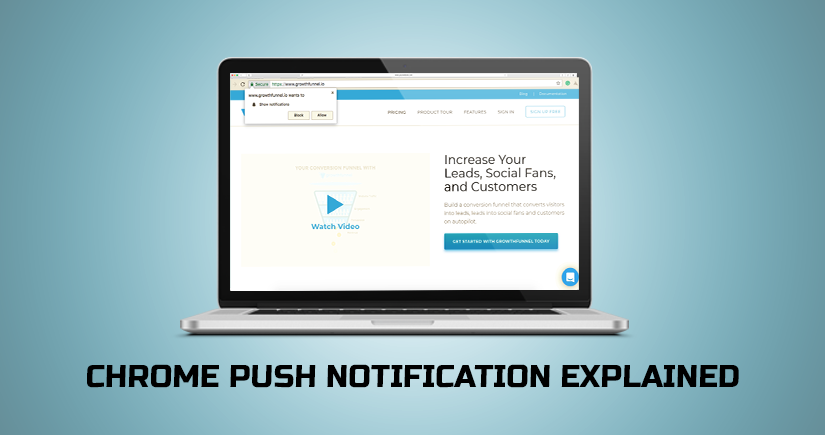
i want to know where to find the history or list of unread notifications. i get paid per view, so its best to get the ones i didnt see pop up.