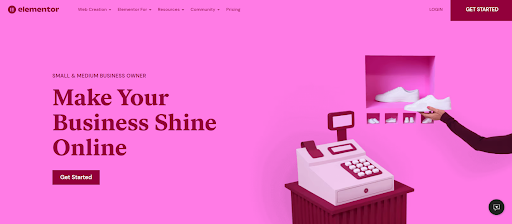Having your website online today is a big positive step. It’s not everything, of course. But it’s a giant step toward the right direction.
According to a RedShift Research survey, 60% of small businesses still don’t have websites.
This article isn’t about why these businesses should have websites. Instead, it’s how they can without spending a lot. You can create a superb and attractive digital home for your business by using website builders.
A website is a must-have for every small business.
Back in 2000, 48% of American adults did not use the internet. Today, only 11% of American adults are not online.

Your customers are online. You need a website where they can reach you and learn more about your business.
In this article, you’ll discover seven amazing website builders for small businesses. You’ll be able to create a stunning website for your business without learning how to code.
1. WordPress
Most web developers will tell you that WordPress is the best tool in their toolkit.
That’s not because WordPress is great for people who know how to code. WordPress is also an excellent tool for people who know nothing about HTML, CSS, JavaScript, and PHP.
If you’re wondering what HTML, CSS, JavaScript, and PHP are, they are the core things that were used to build WordPress. You don’t need to know them to use WordPress.
I’ve been a big fan of WordPress since 2006.
WordPress is the most popular website creation tool. About 30% of all websites online were built with WordPress.

There are two versions of WordPress:
- WordPress.com
- WordPress.org
WordPress.com manages your hosting for you. You pay a monthly fee.
I don’t recommend WordPress.com because there are limits to what you can do with it.
WordPress.org is the one people use and which I recommend. With WordPress.org, you’ll have to find a host for your site.
There are lots of web hosting companies that host sites built with WordPress.org.
I’m a big fan of WordPress plugins. Currently, there are over 50,000 WordPress plugins.
All these plugins aren’t available on WordPress.com. But they all work on sites built with WordPress.org.

I like to be able to select the hosting provider that offers the best security and speed. WordPress.org lets me choose the provider I want.
Setting up a WordPress.org site is easy. There are lots of fabulous WordPress Themes available for the users.
Even though WordPress is simple, easy and popular, it has a much steeper learning curve compared to others. WordPress itself doesn’t offer support for issues related to its software.
2. Shopify
Shopify is easy to use.
Big businesses like Budweiser, Red Bull, and Tesla Motors use Shopify.
A lot of small and medium-sized businesses are also using Shopify.
Shopify is ideal for businesses that want to build online shops.
For example, Mindzai.com is an online shop that sells toys. It uses Shopify to power its site.

Data from BuiltWith show that 507,786 sites in the United States are currently using Shopify.

Shopify isn’t open source and free like WordPress.org. But the company has done a great job in inviting third-party vendors like theme designers and online tools providers into its platform.
All the essential tools you need to run a successful online shop are available in Shopify.
You don’t need to build anything yourself. Shopify has created everything for you.
Their customer support is one of the best. You can reach Shopify anytime via phone, online live chat and email.
You pay a transaction fee for every sale you make on Shopify unless you use Shopify Payments. These fees can be from anywhere between 0.5% – 2%.
You can avoid these fees by using Shopify Payments instead of using payment gateways. When you use Shopify Payment, you’ll only pay 0.5 – 2% of the sales value. You won’t pay additional transaction fees.
There are over 1,200 apps in the Shopify App Store. Most of these apps aren’t free. You pay a monthly fee to use them. But they are cool. You can use these apps to extend the functionality of your store.
For example, a Shopify App like Bench does bookkeeping for your online shop.

Shopify takes care of web hosting for you.
Shopify has three major pricing plans, and they are:
- Basic Shopify – $29/month
- Shopify – $79/month
- Advanced Shopify $299/month
The plan you choose will be based on your needs.
All plans allow you to sell unlimited products on your store. Shopify customers all have access to 24/7 customer service and free SSL certificate.
You can only create two staff accounts on Basic Shopify.
Shopify allows you to create five staff accounts on the Shopify plan.
On Advanced Shopify, you can create up to 15 staff accounts.
You’ll only get complete, professional reports on the Advanced Shopify and Shopify plans.
If you don’t use Shopify Payments, you’ll pay an additional fee of 2% on transactions if you use Basic Shopify, 1.0% on Shopify, and 0.5% on Advanced Shopify.
Shopify has an enterprise solution called ShopifyPlus.
ShopifyPlus is for businesses that need more than they can get from Advanced Shopify.
3. BigCommerce
BigCommerce is, without doubt, one of the best website builders today.
Merchants have used BigCommerce to process sales worth billions of dollars. According to BuiltWith, 58,590 sites currently use BigCommerce.
BigCommerce gives you everything you need to run a great online store. Lots of helpful tools are included in the monthly package.
You’ll be able to set up:
- email newsletter
- coupons
- campaigns promotions
- unlimited product variations on your store (different sizes, colors)
- shipping
- taxation
- payment gateway integrations
- returns handling
- store statistics
- social media sharing
- product reviews
And a lot more.
BigCommerce gives you the tools you need to succeed right from the start.
The BigCommerce App Marketplace gives you access to add more advanced tools to your store.
Their apps are grouped into separate categories.

BigCommerce has third-party apps for accounting and tax, analytic and reporting, payment and security, shipping and fulfillment, CRM and customer service, and more.
It’s easy to find the app you want for your store.
Businesses from different industries such as fashion, electronics, gifts, health, jewelry, sports, etc. use BigCommerce today. The tools available in BigCommerce will make it easy for you to set up our store within a short time.
Exxel Outdoors, a site that sells outdoor recreation products is powered by BigCommerce.

BigCommerce offers both free and paid themes. The paid themes are some of the best website designs I’ve seen.

Each theme has more unique styles. The price of these themes ranges from $150 – $250.
You can hire an expert designer to make the theme you choose appear even more unique.
And you can tweak the design yourself too. You’ll need to know a bit of HTML and CSS.
Just like Shopify, BigCommerce takes care of web hosting for you.
BigCommerce doesn’t charge transaction fees like Shopify. And staff accounts are unlimited on all their plans.
You can upload an unlimited number of products too.
Here are their pricing plans:
- Standard – $29.95/mo
- Plus – $79.95/mo
- Pro – $249.95/mo

You’ll get free sitewide HTTPs and dedicated SSL on all plans. BigCommerce also provides free professional reporting tools to all their customers.
You can only segment customers on Plus and Pro.
Each BigCommerce plan also has its limit in terms of sales.
You can only do $50k in sales on Standard.
The sales limit in Plus is $150k.
Pro has a sales limit of $400k.
BigCommerce has an enterprise plan they claim is cheaper than Shopify Plus. You’ll have to contact them to know the price.
4. 3dcart
3dcart is another great website builder for online businesses. It offers mobile-ready free and paid themes optimized for page speed. Unlike other solutions, their themes are built using HTML and not a proprietary coding language.
It’s control panel is very powerful and is one of the website builders with more built-in features.
Just like Shopify and Bigcommerce, 3dcart is a hosted platform offering worry-free hosting and PCI compliance.
It’s one of the best website builders when it comes down to SEO, all themes are Google-first optimized, and features like Dynamic Sitemap, AMP, Rich Snippets, Canonical URLs, 301 Redirects, Robots.txt editor, etc. come included with every plan.
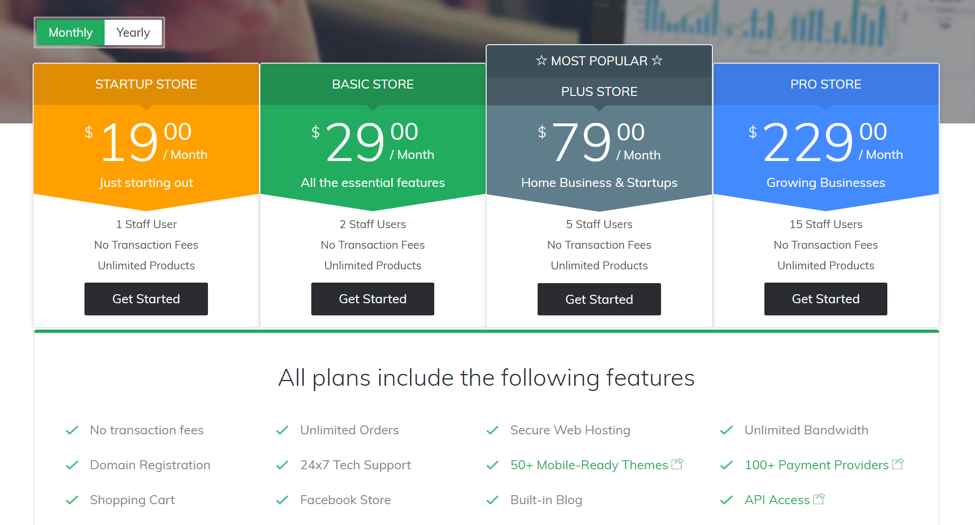
There are no transactions fees like Shopify, and you get unlimited products, orders, storage and bandwidth on every plan. 3dcart does limit the number of staff users per plan, but you can also add extra staff users to any plan for an additional fee.
3dcart starts at just $19/month and has four pricing plans:
- $19/month Startup
- $29/month Basic
- $79/month Plus
- $229/month Pro
Their Enterprise platform is $499.99/month
One of the best things about 3dcart is the number of payment integrations, they offer 160 different payment solutions, including high-risk processors, echecks, digital wallets and traditional credit card providers.
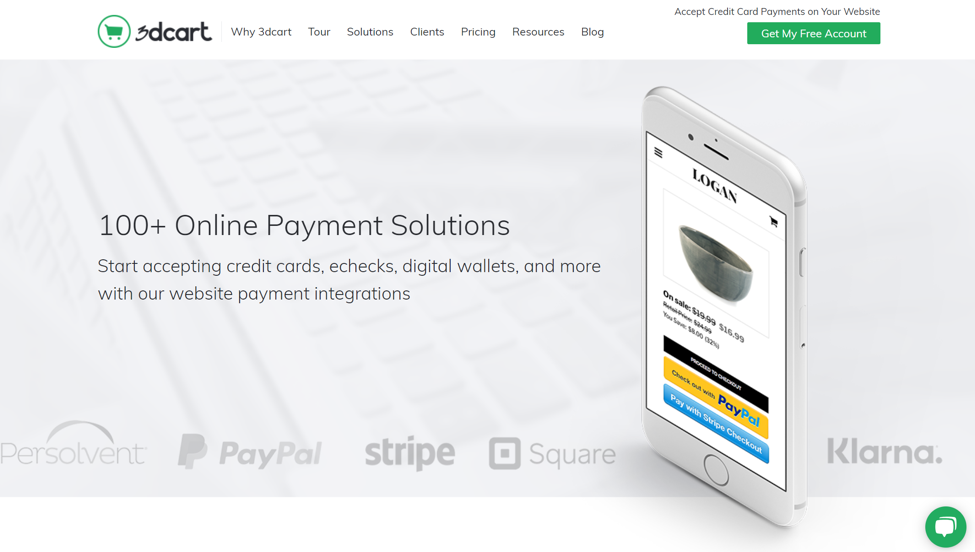
If you’re building an online store and just starting, I recommend you start with Basic.
But if you have a established business and want to take your traffic and sales to the next level I recommend their Plus plan.
5. Wix
Anyone who can use the web can build a website with Wix. Wix gives you everything you need to create the perfect website without writing code.
Wix is the best drag-and-drop website builder in the world. No other drag-and-drop builder comes close to Wix.
If you’re a small business owner who’s looking for a website builder that gives you the freedom to create whatever you want, choose Wix.
Small businesses in various industries are using Wix today. You can design a unique site with Wix.
Below is a screenshot of the site of a freelance illustrator that’s designed with Wix.

I’ve seen some success coaches, dog walkers, and restaurants that use Wix.
Wix takes care of hosting for you, and it’s very secure.
Support is superb. They respond fast to your concerns.
Wix offers over 510 templates. Each of these templates is unique. You can tweak a template to fit your needs
Wix is far ahead of the competition when it comes to its drag-and-drop editor. It gives you something you won’t get from other options out there.
Its plans are in two categories:
- Websites
- Business and eCommerce
Here are the plans for businesses that want simple websites:
- VIP – $29/month
- Unlimited – $14/month
- Combo – $11/month
- Connect Domain – $5/month

And here are the plans for businesses that sell products or services online:
- Business VIP – $35/month
- Business Unlimited – $25/month
- Business Basic – $20/month

If you’re just starting, I recommend you begin with the popular plans highlighted in the above images.
6. Weebly
Weebly is another one of the best website builders for small businesses. Its drag-to-drop editor is easy to use.
You don’t have to write a single line of code when you use it. Even if you don’t know HTML, you can still create a nice website with Weebly.
Weebly has some of the latest mobile responsive designs. Most of its designs look great on mobile. Unlike Wix, you can easily switch between themes in Weebly.
The platform has over 40 layouts that have been created for you. You can get started with any of these layouts and start customizing your site.
There are smart layouts for important pages like landing pages, sitemaps, contact pages, and portfolios.
Even though Weebly is great, its drag-and-drop feature doesn’t beat Wix. There’s also a limited number of things you can customize in Weebly.
Weebly isn’t there yet, but it’s improving. The team behind the platform is constantly updating it with new features.
Below is a simple small business site that’s designed with Weebly:

Weebly offers you more than 200 high-quality apps to help your business succeed. Some apps add advanced features like appointment scheduling, accounting, live chat, customer testimonials and more to your site.
Here are Weebly pricing plans for both simple sites and online stores
- Connect – $4/month
- Starter – $8/month
- Pro – $12/month
- Business – $25/month
- Performance – $38/month
The Connect, Starter and Pro plans are better for sites.
The Business and Performance plans are great for online stores.

7. Squarespace
Squarespace is one of the most popular website builders for small businesses today. It has better templates than most of the other builders in the market.
Its editor is powerful and flexible.
Lots of people like Squarespace. Lots of celebrities are building their sites with Squarespace.
Squarespace is cheap.
The Squarespace YouTube Channel is packed with lots of Hollywood stars who recommend the builder.
Here are some Squarespace videos. Some of them have thousands and millions of views.

You don’t have to write code to create a beautiful site in Squarespace.
Squarespace has four pricing plans:
- Personal – $12/month
- Business – $18/month
- Basic (eCommerce) – $26/month
- Advanced (eCommerce) – $40/month
If you’re building an online store and just starting, I recommend you start with Basic.
But if you have a business site where you don’t sell much, Personal or Business would be the perfect option for you.
8. Elementor
Elementor has become a household name for those looking to create WordPress websites but lack coding capabilities. Now used by more than 6%(!) of all the world’s websites, millions of SMB owners turn to Elementor when they need to create an online store.
Elementor’s strength is how it simplifies WordPress website creation. Just about anyone can create a super comprehensive website without breaking a sweat thanks to Elementor’s intuitive drag-and-drop editor.
With more than 300 widgets (including more than 20 designed specifically for ecommerce), users can effortlessly create an entire website from scratch with Elementor.
However, there are some pretty cool options for those looking to get up and running with a fully-functional website right away.
Elementor’ Full-Site Kits are the closest thing to plug-and-play WordPress websites you’ll ever find.
You can choose from 90+ fully designed websites (including ecommerce websites!), quickly customize them to fit your needs and style and….viola! You’re in business.
Elementor offers an extensive free plan.
Additionally, users can select from 4 subscription packages:
- Essential for US$49 per year – You can build one professional website with this plan
- Expert for US$199 per year – You can build 25 professional websites with this plan
- Studio for US$499 per year – You can build 100 professional websites with this plan
- Agency for US$999 per year – You can build 1000 professional websites with this plan
Conclusion
These are the best website builders for small businesses.
There are also some new but really effective website builders which you can look up online.
Choose the one you like best. WordPress is a popular choice. But you’ll have to know how to code to use it.
Shopify and BigCommerce are also popular for small businesses that want to focus more on selling and less on coding.
These e-commerce platforms are great. You can achieve tremendous success with them.
But also, you need OmniKick.
Omnikick is a powerful tool for collecting visitor’s emails. You should be collecting the emails of prospects when they land on your site.
Most first-time visitors on your site won’t buy immediately. They have to get familiar with your business through multiple visits. GrowthFunnel let you achieve that.
It’s free to start using Omnikick. Sign up today.