Does it ever seem like the gap between you and the visitors on your page is getting harder to bridge?
Well, unfortunately, it’s not just a feeling, it’s for real.
In order to battle the foes and increase optin page conversion, there are certain pointers that if you follow, will light your path to success.
Below is an accumulation of the best and most effective ways that will allow you to optimize conversion of your opt-in pages, so read on.
What are optin pages
An optin page allow visitors of a page to opt in for or sign up for updates, news, offers, etc from a website that may eventually lead them to partake in a transactional relation. However, visitors may also opt out once they’ve signed up and this is the kind of thing you’ll want to prevent.
Before you rush onto creating an opt-in page you have to figure out what it is that you want as a marketer.
What group of people are you targeting and what exactly are you expecting from them? What is your ultimate objective by making them sign-up? Do you want your visitors to simply read free mail that you’re sending them, or do you want them to eventually sign up for an offer?
Once you have that figured out you’re headed one step in the direction that your goal lies. Now you can organize and design your templates according to your objective.
Ideally, you want to populate your mailing list so that your chances of a signed deal increases. So your opt-in form has to be as direct and inviting as possible.
How to arrive at the opt-in form
There are various ways in which a person could end up at your optin page. The point is which way is the best and most effective for it to be presented. That’s exactly what I’m here for, to tell you how to make it work.
There are two most used opt-in forms and I’ve seen that most of the websites that I’ve visited use both of them for maximum conversion. They either use an opt-in form on their landing page or have pop-up opt-in boxes. There’s a third less popular kind and that kind dedicates a whole page called the opt-in page for the same purpose.
Scroll on to read about each of them to achieve maximum opt-in conversion.
1 Landing page opt-in forms
If you’re grumbling at this point because your landing page is a no-show on search engines and you have difficulty in generating traffic, you might want to read up on landing page optimization before you continue with this.
Now that we’ve cleared that outlets move on.
You can place the opt-in form on the landing page or an optin page that allows your visitors an easy access to it. The most common place to position your opt-in form is on the top of the sidebar of a an optin page, above the fold so that it is one of the first things that your visitors see and also so that they don’t have to scroll down to access it.
You can also have an opt-in form beneath or at the end of each of your posts so that people can sign up for the mail once they’ve fallen in love with your content.
The idea is to make it the next most visible thing on the page after the content [be it text, image, video] or anything that you really need to say.
Despite the optimum positioning of this opt-in form, it requires to be lit like a neon sign so that it gets the attention of your visitors. Well, it’s easier than you’d think. You don’t have to head over to the home depot store to get yourself lights, all you have got to do is make use of these opt-in form optimization hacks and it’ll get the conversion rates cranking.
Here are a few more optin page conversion tips:
- Before asking people to hand their emails over to you, you have to say something about what they should be expecting in return. For instance, if you’re selling furniture promise to send them a free catalog or monthly updates of all the latest goods you get.
If people sign up it means they are expecting something so make sure you deliver it, otherwise it can be quite damaging for your image.
Newsletters are not enough, think of something outside the box, like a free ebook, magazine or something related to your product/service that is relevant.
- Try not to ask for too much information because that tends to turn off visitors. I think it tends to trigger a sense of insecurity and makes them skeptical.
Before you get all defensive here, I’d like to point out that people do not deliberately breed contempt and suspicion, but there are a lot of people who are phishing out there and the hesitation is understandable.
Make sure that you do everything in your power to prevent people from running away scared. Here’s one example as to how you could earn the trust of your visitors
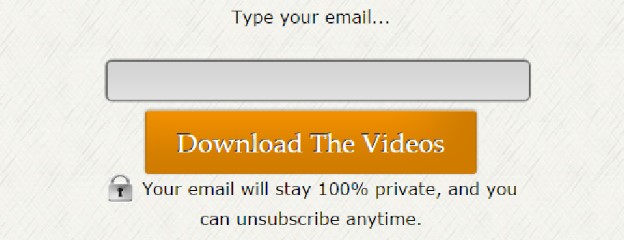
Notice the line under the opt-in button, Your email will stay 100% private, and you can unsubscribe anytime.
This is a particularly assuring phrase. It not only promises privacy, but also gives the visitor a sense of freedom: the visitor can choose to opt-out anytime. This is extremely crucial because there are several sites out on the web that are warning your visitors against signing up, like this handout for instance.
While any one can opt-out at anytime, the message isn’t always clear, and the directions as to how to do it are even more confusing.
Now that we’ve seen what landing page opt-in forms should look like, let’s move on to the next kind.
2 Pop-up optin page
These are the most widely used opt-in forms on the internet market today and also the most effective.
Pop-up forms or overlays have become popular over the last few years because according to Econsultancy pop-up opt-in forms have been found to generate “up to 400% more email opt-ins than a site that relies on an in-line form will”.
Another study showed that pop-ups have contributed to a 40% increase in conversion but at the cost of a 9.5% drop in engagement. Then again, this was the result of a specific site and you can only find out about yours if you have it tested.
Let us now take a look at some pop-up opt-in forms that just might make you chuckle.
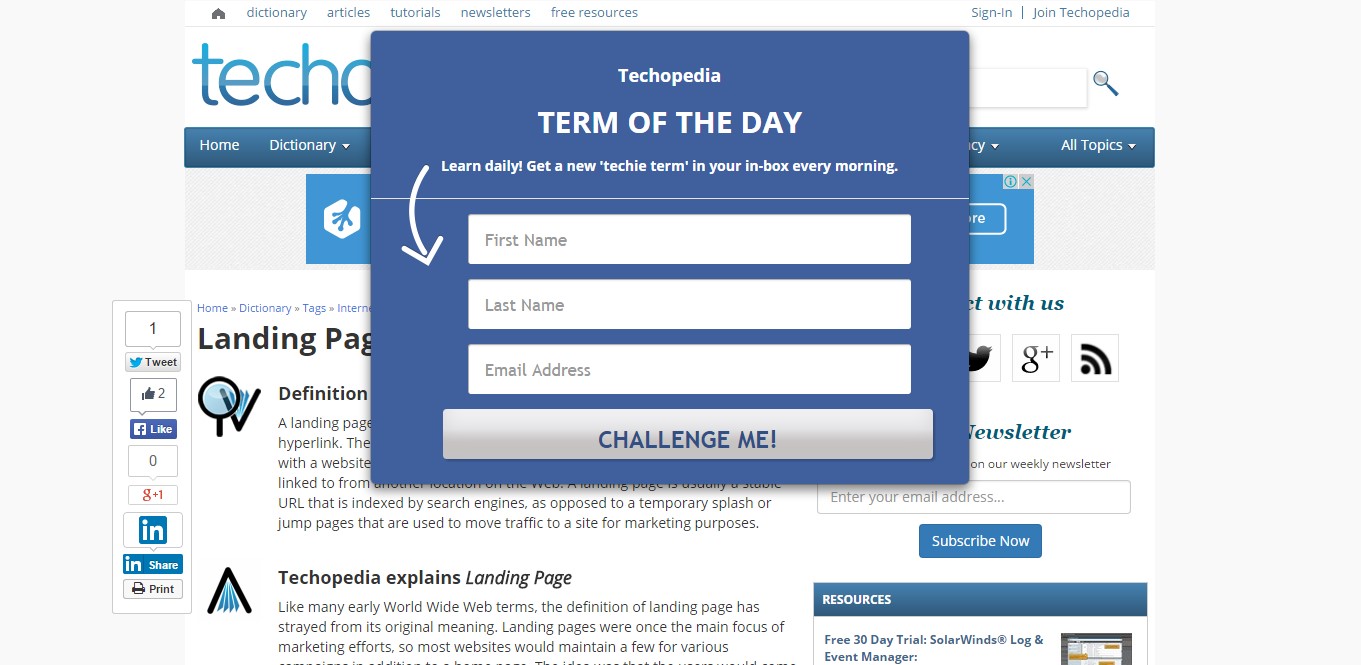
This one’s quite interesting. See how the button says a very unconventional CHALLENGE ME! that makes the visitor want to opt in for it. I myself had mentally said Really? when i read it. I mean, who doesn’t like a bit of challenge?
While the wording’s nice on this one, if there’s someone who doesn’t want to opt-in, they’d have to struggle just like I had to to find the cross [x] button.
While this is a good strategy to keep your visitors on your page for longer, I’m not sure that they’d be leaving in too good a temper and that’s not something that you’d want.
Here’s another optin page optimization tip: you might want to add another pop-up or a separate dedicated page that says a thank you to your visitors for signing up. Take a look at the forms below.
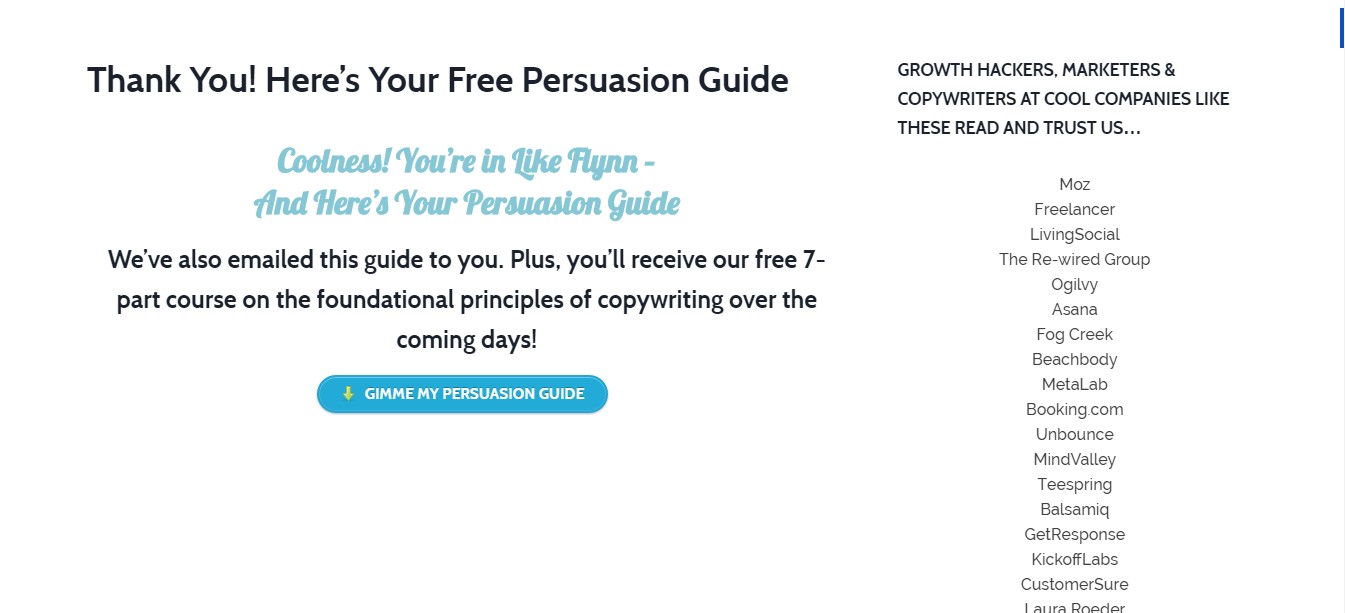
This screenshot shows you a thank you page that loaded itself after I signed up for an eBook. Coolness, right!
You can not only add a thank you page, but you could also ensure that you ask for a reconfirmation of the email address. That way your convert will know that you’re not a fluke and also you’ll ensure that you’ve actually added another being to your mailing list. Yeah!
3 Optin page
Finally, here’s the newest kind of opt-in forms in circulation.
In fact the example that I have here is a combination of two of the forms discussed here.
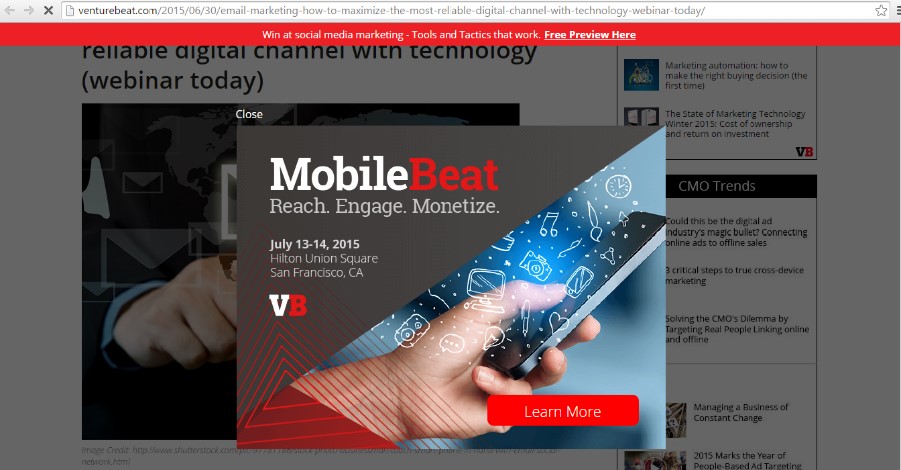
The form up there popped up with a very simple button that says Learn More. On clicking that button, I was redirected to a new tab an opt-in form has a dedicated page and not a small box explaining what the program/service/product is about.
Visit the page just to see how there are several CTA buttons: one on the top right, one that scuttles on the left side of the screen and one at the end of the post.
Conclusion
Let me ask you a question, do you feel that tingling sensation running through your nerves?
If your answer’s yes, then let me tell you that that’s information that you’re now loaded with. With the knowledge of how to create opt-in pages that have high conversion rates you can go charm your visitors.
If you still feel a little lost feel free to comment to mail – I’ll be here to answer to my call of duty. Till then, cheers!
Related articles: why your opt-in page isn’t converting, ways to make landing pages, create emotionally engaging landing pages, landing page conversion
