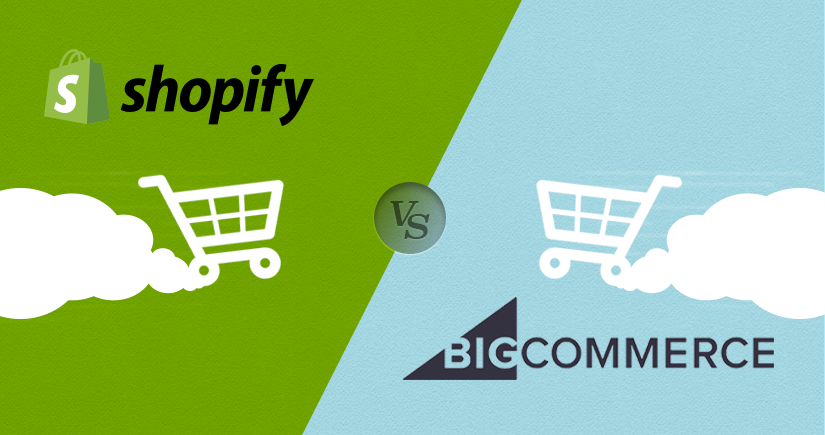Worldwide retail e-commerce sales will hit $2.290 trillion in 2017. That is 23.2% more than the previous year.
Experts predict the e-commerce industry to keep growing in the next few years.
When you shop online, you know how seamless the experience is if you compare it to offline shopping.
You buy personal care products, electronic gadgets and books, and they are shipped to your doorstep.
You might think the process isn’t difficult.
E-commerce shopping platforms like Shopify and Bigcommerce make the online buying and selling process easy.
E-commerce business owners use these tools to sell and deliver goods to their customers.
Without these tools, e-commerce would be tough for both marketers and consumers.
Build the perfect e-commerce store that makes buying from you easy.
And that is why you need e-commerce software like Shopify or Bigcommerce.
You can’t use both for the same e-commerce store, of course.
You have to choose one.
Which one should you choose?
Let’s compare both and see which one is good for you.
Pricing
The most important question potential users ask about Bigcommerce and Shopify is “how much do they cost?”
Shopify has five pricing plans:
- Lite: $9 per month
- Basic Shopify: $29 per month
- Shopify: $79 per month
- Advanced Shopify: $299 per month
- Shopify Plus: pricing depends on requirements

And here are Bigcommerce five pricing plans:
- Bigcommerce Standard: $29.95 per month
- Bigcommerce Plus: $79.95 per month
- Bigcommerce Pro: $249.95 per month
- Bigcommerce Enterprise: pricing depends on your requirements
As you can see looking above, Shopify appears cheaper because you can start selling at $9 per month.
But you wouldn’t have a fully functional online store if you choose the Shopify’s Lite plan.
All you can do with the cheapest plan is:
- Show a “Shopify Button” as a widget (like a PayPal “Buy Button”) on your website.
- And use your Facebook page to sell.
You’ll notice that Bigcommerce Standard and Shopify Plus are the biggest plans offered by both platforms.
These two plans are for big corporations or store owners who receive extremely large volumes of orders each day.
Here are the things you get from these two big plans:
- Customized storefront, checkout and backend systems
- Ninety-seven percent server uptime
- Unlimited bandwidth and transactions
- Dedicated SSL / IP address
- Advanced security features
These plans are specifically tailored to suit your requirements.
There are no set pricing models for these plans.
You ask what you want, and the engineers at Shopify and Bigcommerce give it to you.
But you do not need Shopify Plus or Bigcommerce Enterprise unless your site receives a lot of orders every minute.
Shopify “Basic” and Bigcommerce “Standard” are the best match when it comes to pricing between the two biggest e-commerce platforms.
Shopify “Basic” costs $29 per month while Bigcommerce “Standard” sells for $29.95 per month.
The difference between them is $0.95.
Both plans allow you to sell an unlimited number of products in your online store.
But Bigcommerce “Standard” plan offers more winning features like:
- Coupons, discounts and gift cards
- Professional reporting tools
- Built-in product ratings and reviews
- Real-time shipping quotes
Talking about product ratings and reviews, Shopify provides a free app named “Product Reviews” to complement for that.

In addition to that, Shopify also has many other third-party apps you can use to provide ratings and reviews on your website.
Bigcommerce “Standard” plan only let you sell products worth $50,000 every 12 months.
However, Shopify “Basic” plan lets you sell an unlimited amount worth of goods.
In fact, Bigcommerce Plus and Pro plans have $150,000 and $400,000 sales limits respectively.
No such limits exist on Shopify plans.
It’s difficult to decide on Shopify or Bigcommerce when you compare based on pricing alone.
You should also consider other things I’ll reveal below.
Template Designs
Both platforms offer you free themes.
But Shopify gives you more free themes (10) than Bigcommerce (7).
Most of the free themes on Bigcommerce look similar.
While Shopify free themes are quite different from each other.
When you take a closer look at Bigcommerce’s free themes and notice their similarities, you may believe that they only offer 2 free themes. Not 7.
Shopify wins in the template department.

You’ll get more choice in designs if you choose Shopify.
Shopify and Bicommerce also provide paid templates to use on their platforms.
Shopify has about 50 premium templates, and they cost between $140 – $180.
Bigcommerce has about 90 paid templates, and they cost between $145 – $235.
Most Bigcommerce themes come in variants. You buy one, and you can choose different variations of it.
However, Shopify themes are more distinct from each other.
Shopify offers you a wide range of filters to help you choose the template that best fit your needs and brand.
Shopify has better themes.
You can customize a template if you’re not satisfied with it either on Shopify or Bigcommerce.
Both platforms make it easy to customize their templates.
Note that you’ll have to understand HTML and CSS before you can customize templates from these platforms.
If you’re not comfortable with HTML and CSS, hire a web developer to help you take care of those.
Product categories
Most online stores have product categories to help shoppers find what they are looking for quickly.
For example, if your store sells guitars, you’ll have electric guitars, acoustic guitars, acoustic-electric guitars, and classical and nylon-string guitars.
Each category has a specific kind of product listed in it.
Another example is an online fashion store.
You’ll want to find clothes for men, women and children in separate product categories.
Creating product categories in Shopify and Bigcommerce is easy, but Shopify’s approach is smarter.
Shopify lets you create collections in each category.
For example, you can create collections based on product title, price, tag, weight, and more.
Shopify makes category creation easy if you’re selling hundreds or even thousands of products in your store.
Bigcommerce doesn’t have a smart collection that makes your product categories easy for shoppers to find and understand.
Shopify has an edge here.
Product options
Bigcommerce makes up for its lack of great product categorization in its product options department.
Shopify only allows you to create up to 3 set of options per product. For example, size, color or material.
It’s very straightforward to create these options but very disappointing if you want to sell products with more than 3 variants.
Bigcommerce lets you create huge lists of product options.
If your products come with different options like different shapes, colors and sizes, you have complete freedom to do that in Bigcommerce.
So, Bigcommerce is the clear winner when it comes to product options.

Importing and exporting product data
Both e-commerce platforms allow you to upload a file that contains your product data.
When it comes to exporting your product data, Shopify lets you export in CSV format.
Bigcommerce allows you to export in both CSV and XML formats, which is a slight win for Bigcommerce.
Blogging
Blogging is a powerful digital marketing strategy.
According to a study by Hubspot, companies that blog receive 55% more web visitors on their websites.

So, you need an e-commerce store software that comes with a blogging system.
Shopify and Bigcommerce both have blogging options that come with their platforms.
But if you want to invest more in content marketing, I recommend a third-party blog management system like WordPress.
WordPress is the most popular blogging platform in the world. It powers about 25% of websites online.
It’ll take a bit of messing around with settings and sub-domains to use WordPress on either e-commerce platforms.
You may also want to use a commenting tool like Disqus on your blog.
Installing Disqus on Bigcommerce is easy.
Using Disqus with Shopify is not so straightforward.
You’ll have to copy a code snippet from Disqus and paste it into your Shopify theme settings.
Abandoned cart recovery
Abandoned carts are a big problem for e-commerce entrepreneurs.
Some shoppers will abandon their carts and move on to doing other things.
You can’t prevent that.
But you can reduce it.
If customers added a product to their carts, it’s because they are interested in buying it.
You should reach customers via email to remind them of their abandoned carts.
Both Shopify and Bigcommerce provide abandoned cart functionalities.
Bigcommerce’s abandoned cart saver is better than the Shopify’s equivalent.
Bigcommerce allows you to schedule up to three automated follow-up emails.
Shopify only lets you send one automated email to shoppers who abandon their carts.
Bigcommerce claims that they help their users recover 15% of lost sales. Their abandoned cart saver contributes to this.
Analytics
Both platforms offer a wide range of reports:
- Customer reports
- Marketing reports
- Search data reports
- Finance reports
- Abandoned cart reports
There are also couple other reports.
Shopify allows you to create custom reports (available on “Advanced Shopify” and “Shopify Plus” only).
Bigcommerce provides you custom reports for an additional fee. The additional fee is expensive on the “Standard” and “Plus” plans which are $49 and $99 per month respectively.
Even though the “Insight” option on Bigcommerce is expensive, it has a big advantage over Shopify.
Therefore, Bigcommerce wins when it comes to reporting.
Both Shopify and Bigcommerce are the leaders in e-commerce software.
But if you really want to get more sales and increase your revenue, you need a tool that helps you collect visitors’ emails and address by their names when they visit your store.
That is where our tool, GrowthFunnel comes in.
GrowthFunnel helps you personalize your conversion funnel to fit every prospect needs.
With a tool like GrowthFunnel, you’ll increase your revenue by more than 50% in no time.
Sign up today to start using GrowthFunnel.