For your business, web push notification opens a new door of possibilities.
It’s the latest arsenal in your marketing tactics. Boost your sales growth. Help you to establish a stable connection with your customers.

Hey, we are dealing with the fact, right?
Using web push, marketers can build their marketing list 30 times faster than they can with email subscription.
Do you want to get a clear perception of web push notification for browser?
I invite you to join my scrutiny.
The definition of web push notification for browser
Web push notifications are alert-style messages slink at the top or bottom right-hand corner of a desktop screen, smartphones, and tablets.
It depends on the operating system in a way closely recognizable to push notifications sent from the apps.
According to Wikipedia, a push notification is a message that is “pushed” from backend server or application to user interface, e.g. (but not limited to) mobile applications and desktop applications.

Only web browsers support web push notification that appears on the user’s desktop or mobile devices like a pop-up. They are similar to in-app push but also have some apparent differences.
Right now, three of the most popular browsing platform supports web push service. They are-
- Chrome 42+ (Desktop & Android)
- Safari 7.1+ (Mac OS X desktop only) iOS does not currently support web push notifications.
- Firefox 44+ Desktop & Firefox 48+ Android.

Web push for browsers is crisp updates visible to customers like a bubble on their devices. These crisp updates are clickable. Bring them directly to the senders’ website.
 Source: jeffbullas
Source: jeffbullas
A web push notification contains four major components.
Title: Titles are vital. They are the magnet. Build up the first impression.
Every push notification contains a catchy and attention-grabbing title. Like-
(image/ push title)
Description: Should be a new and ecstatic message. Same time kindle the customer’s desire and carry the business objectives.
Most important part plays in a description is-
- Short
- Preciseness
- To the point
- Use colorful and relevant images
- Use of emojis
Domain: The domain address which has sent the web push to the customer.
Domain address must be clickable. Bring the customer to the sender’s website directly.
CTA button: Recently google chrome introduced call to action button (CTA).
You can not find this feature in Safari and FireFox yet. Up to 2 CTA button can be used.
Icon: You can add your company icon to your web push for browser. It will uplift your brand value.
Recently, the amount of web push blooming to the customer’s devices.
Adding a unique icon can help them to recognize you.
Banner: It’s one of the most awaited features of web push.
Banner size image was introduced with Chrome 56.
A beautiful banner also works like a magnet, can increase customer’s absorption.
You may wonder, how do they work!
Let’s go on.
How do web push notification work?
Let me show you an example.
Suppose, you love to read exciting news around the world. Especially the breaking-news published in the Washington Post.
But you don’t have the time to check their website daily right? So, they offer you to get breaking news notifications.

If you allow them, click on the yes button, they will send you every breaking news published.
Where will you get them?
On the corner of your desktop screen or mobile devices if they supported browsers are installed. You don’t even need to open the browsers to get them.
That means, if you forget them, they will reconnect with you every time.
That’s how web push notifications tend to make a regular connection with customers, carry your offers, promotions, and updates. Buck up them for making successful conversions.
So, what do you think?
If we are going with a little bit of technical process, web push notification for browser is act following the two function below-
- Push Notification Service: Web browser (only Chrome, Safari and Firefox) have their notification delivery service.
- Service Worker Registration: Developer needs to register the service worker on the browser. This is only for Chrome and Firefox. Safari does not support service workers.
There is a limitation of web push notification that, websites operating on HTTPS protocol only uses it.
But it’s evolving. And chances are increasing with this significant marketing tool. But if you cannot tailor them well, they may not serve you well.
Why?
I’m going to tell you.
What are the crucial elements of web push notification for browser?
When people become annoyed by getting a lot of notification?
Think of yourself.
Irrelevant and irrational updates make you disturbed but what about the useful ones? Obviously, you love them, don’t you?
Before setting up your web push notification strategies, you need to care a deep understanding of them. You need to understand the difference between good and bad push notification.
Here, I’m going to discuss 5 most essential elements that make your web push notification fruitful.
1. Time: Web pushes are working as an alarm, get a microinstruction with the users. People just put a glance at them and act.
You need to time-bound, need to find what is important to them and why.
For example, you can’t send a champions league scores update 2 hours after the game. They mean no value to the users instead disturbing them.
Or, you shouldn’t wake them up with your push in the middle of the night. To do this, you can find out the proper geolocations of your subscribers.
Following Google’s Material Design Specification, we can see that two types of notifications interacts powerfully. They are-
- Communications from another user
- Well-timed and informative task reminders
I believe you get this straight. Set your web push that reaches the customers at the right time to crack the nut (I mean conversion).
2. Balance: Finding a balance is the hardest things.
If you send too many notifications, it will not add value. Send a few notifications, left you in oblivion with the users, gradually they forget you.
In that case, the amount of web push notifications is also need to tailor.
You should catch your customers attention regularly, don’t let them miss a bit. But make the amount reasonable.
The two crucial step to set the balance should be based on-
– The business industry you want to dominate
– Behavioral-Based research for your customers
Moreover, to set a sensible web push notification plan, try to find the answers to these three questions.
Is your customer want to get push frequently?
Is it relevant to their needs?
Like they love to get real breaking news, tour updates or confirmation of a reservation.
Whatever you send with your browser push, are they adding value to their demands?
3. Keep it short: Usually, customers don’t have any time for you.
Send them clumsy pop-ups, a great many things to share cannot earn their attention.
So, a perfect push notification always needs to be short and precise.
There is some noticeable inclusion. Let’s see-
– Tell them something that helps them
– Provide the users to “learn more.”
– Add your website address or brand name.
4. Don’t resend: Same message, two times a day or week, whatever; it sounds useless.
It can happen through a technical problem. Otherwise, you repeat same notifications frequently to the customers for lack of a proper insight into the fact.
Never resend a message. That should be the motto with this segmentation.
I love to help you think it personally. Would you like to get some news like that, “Kim Jong-un willing to give up nuclear weapons”?
5. Engaging copy: A perfect push notification runs faster with a unique copy.
Your copy of the browser push notifications needs to both funny and goal driven. That prompt user to do what you want. Bring them back to make a sale.
Engaging copy works fantastically. But it’s hard to get them.
Copy works like a puller. But if it is not hit the right point, can be a distractor.
Ask them questions that make them curious.
Famous physicist Albert Einstein also here to tell you something.
Half a century ago, the man once said,”Wisdom is not a product of schooling but of the lifelong attempt to acquire it.”
So, while you want to know about web push notification, and going to use them as your delicate conversion optimization tool, don’t forget some essential factor.
Let’s begin with the end.
Some more consideration for web push notification for browser
One
Make your web push notifications visually stunning. Use relevant and impactful image.
Use color that brings life to your message. Be careful with colors. Either they loveable or hatch nuisance.
Two
Target the right users those who carry more probabilities to make conversion than the others.
To do this, use customer behavioral-based strategies. Personalized notifications, it’s what they want.
Use statistics that is real-time, proper data driven.
Three
Improvise your opt-in experience regularly to smoothen subscriptions.
Do not make an awkward or complicated option to get them onboard. Make it flexible for everyone.
Conclusion
Web push notification for browser surfaced as a great marketing channel.
The feasibility is sky high if you use browser push within an efficient deftness.
Most significant advantage web push provide that outrun other is it help you to maintain the connectivity with the users.
You don’t need to worry about spreading your offers, promotions, and updates. They always alarm your customers.
So, do you feel the gravity?
Are you going to implement browser push notification for your business?
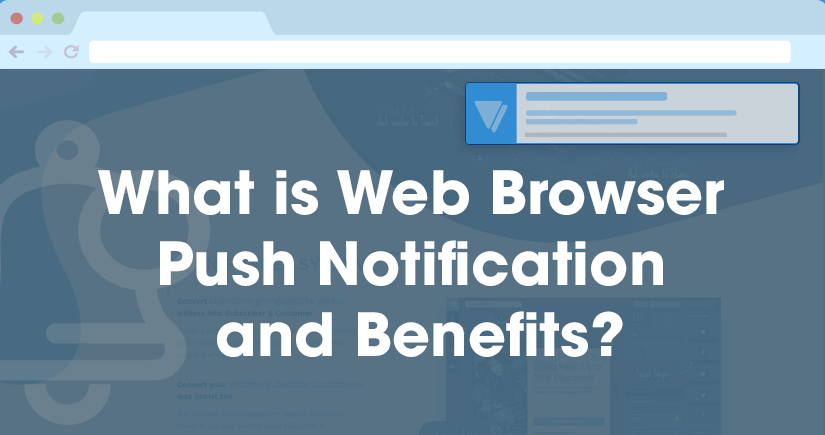
Thanks. Still got nothing. I’ll keep checking.