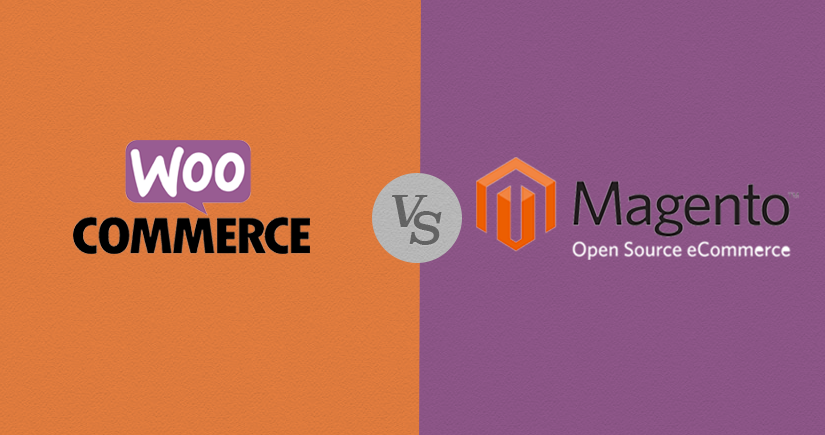WooCommerce vs. Magento is a debate I’ve seen digital marketers have in the past few years.
WooCommerce launched in late September 2011.
Today, the platform has received over 35.7 million downloads, and 28% of online stores use it.

About 2.3 million online retailers currently use WooCommerce, according to BuiltWith.
WooCommerce is an e-commerce plugin for WordPress, and it’s open source.
The platform is easy to use.
WooCommerce only works on WordPress.
And talking about WordPress, it is the most popular content management system (CMS).
If WordPress is the MOST popular CMS, Magento is the MOST popular CMS for e-commerce.
Big brands like Nike, Ford, and Samsung use Magento to power their e-commerce sites.
Magento Open Source (formerly Community Edition) is free.
As the new name suggests, it’s also open source too.
WordPress (where you run WooCommerce) isn’t built for e-commerce like Magento is.
According to BuiltWith, Magento is the best for shopping sites.

The above chart shows that the top 1 million and 100,000 sites that adopt Magento are places where consumers shop online.
Shopping sites that run on Magento are among the fastest in their niches.
With Magento, you have 100% freedom to make your e-commerce site look and perform however you want it.
Also, keep in mind that you may have to hire a Magento specialist to help you take care of customization.
So, let’s start the WooCommerce vs. Magento debate. Which e-commerce platform is the best among these two?
The Features of WooCommerce and Magento
WooCommerce and Magento are both free to use.
You can get started with any of the free versions.
However, they offer basic features.
You’ll need extensions to enjoy the full functionalities of these platforms.
Extensions cost money.
You need extensions to grow your business and offer a superior shopping experience to customers.
You may need to hire a developer to get things done quickly.
Talented Magento developers are more difficult to find than WordPress developers.
WooCommerce runs on WordPress. You need a web host service to use WordPress.
There are lots of WordPress hosting services out there.
Using Magento is more complex.
You need a dedicated server or cloud plan of your own.
Now, you may already be considering WordPress plus WooCommerce because they require less effort and costs to get started.
But, think about your needs.
Magento offers more features than WooCommerce because it’s a CMS specifically made for e-commerce.
If your long-term goal is to build a big online store, Magento is the perfect choice for you.
Spend the money now rather than later when migrating your site to Magento.
Both platforms give you a great shopping cart facility and the ability to upload unlimited products and arrange them in categories.
But you can do more with Magento.
Magento lets you customize your store to meet your business and customer’s needs.
Here are some things you can do with Magento:
- Cross-sell and up-sell your products.
- Let customers compare your product with ease.
- Add discounts and codes to your product pages.
- Enable customers to use an advanced filter to navigate your products.
- If you have more than one store, you can operate them in the same account.
WooCommerce is easy to use and understand if you’re just starting out.

With WooCommerce, you can rate best sellers and sell items through widgets.
Anything else or complex will require an add-on or other WordPress plugins.
Keep in mind that WooCommerce is a WordPress plugin itself.

If you’re choosing based on features, Magento wins because it offers more basic features.
However, to continue growing your business, you’ll need to spend.
Magento offers thousands of extensions through its Marketplace.

There are extensions for almost everything.
Below are some categories:
- Accounting and finance
- Customer support
- Payments and security
- Reporting and Analytics
- Sales
- Shipping and fulfillment
- Site optimization
WooCommerce also has lots of extensions through WordPress plugins.
Examples of WordPress plugins are:
- Sucuri: It monitors and protects your online store from DDoS, malware threats, XSS attacks, brute force attacks, and every other type of attack.
- Yoast SEO: Optimizes your WooCommerce store for search engines.
- MaxCDN: A content delivery network service that put static content like images, videos, downloads, and stylesheets on their servers across the United States and the world. Your files load faster because they are closer to visitors.
- Akismet: A spam fighting service that protects millions of WordPress sites from contact form spam.
WooCommerce itself offers some extensions inside its app for WordPress.
For example, there’s WooCommerce FreshBooks.
The extension helps you automatically generate invoices for all orders.
There’s also our own tool, OmniKick.
OmniKick works on both Magento and WooCommerce.
The tool is a cutting-edge digital marketing tool you need to personalize your popup messages to every web user that visits your online store.
First, the tool collects visitors’ email addresses.
Then on their subsequent visits, it addresses them by their names and asks them to share and follow your store on social media.
Creating your conversion funnel in OmniKick is super easy.
First, you need to sign up. (Start your 14-day free trial today).
The free trial lets you use all features in the app.
After signing up, start by creating a new funnel.
Here are the steps:
Log into your OmniKick account and click “Opt-In Funnels” at the top-left side of the screen.

After doing that, you’ll be presented with options to select the type of funnel you want to create.
Currently, there are five options:
- Full Screen
- Pop Up
- Slider
- Inline
- Bar
Below is a screenshot from my OmniKick account that illustrates how each will look like in your store:

OmniKick has premade templates for each funnel type. You can customize your chosen template to fit your needs.

Our Funnel Editor is easy to use and understand.

It’s where you design your popups.
We have a small chat icon you can use to get in touch with us anytime you’re struggling with anything.
We also provide you with guides and documentation to help you get things done, so you don’t have to contact us.
Our guides and documentation are thorough and offer practical steps to creating attractive and compelling popups with our tool.

With OmniKick, you’ll collect more prospects’ email addresses on your online store.
You need OmniKick whether you’re using WooCommerce or Magento.
Talking about which platform has more features, Magento does.
But the issue is that you can’t really set up everything by yourself.
Magento is popular among larger stores and marketing agencies who manage e-commerce sites for their clients.
WooCommerce is perfect for smaller businesses that want a functional and simple online store.
Another important point to keep in mind as you continue reading is that Magento is a CMS designed for e-commerce stores.
WooCommerce isn’t an independent CMS. It works within another CMS, which is WordPress.
WordPress plugins and extensions make WooCommerce work well.
How customer service looks like for WooCommerce and Magento
Customer service is one of the most important things to keep in mind when choosing between WooCommerce and Magento.
WooCommerce offer email support to assist merchants with launching and managing their stores.
Magento doesn’t offer any customer support except you use their Enterprise version, which costs about $20,000 yearly.
The Magento Enterprise Edition may be too expensive.
Most sellers on Magento use the free version.
There’s a large community of Magento users to help and support you.
Buying extensions developed for the platform will also help run your store smoothly without the need for the pricey version.
You can hire Magento developers on Upwork and other freelancing sites.
Keep in mind that there aren’t many credible and proficient Magento developers.
I recommend you use Magento U to confirm if a developer is certified by Magento.

The certification directory helps you know if a developer truly knows what they do before sharing your store’s access.
While Magento’s free version is a great place to start, making customizations can take a lot of time. That is why you need a developer.
Going with WooCommerce seems like a great idea if you consider customer support.
There are also a lot of WooCommerce support resources online for its users.
But you should also consider your needs.
If Magento is the best for you, hire a developer to help you out.
Even WooCommerce isn’t that free as they claim it is.
Many of the plugins and extensions that’ll make you love WooCommerce are not free.
For example, WooCommerce Subscriptions, a service that helps you collect recurring payments on your online store costs $199 per year.

When you add this to the many extensions and plugins you’ll need, it shows WooCommerce isn’t cheap.
Choosing between WooCommerce and Magento comes down to experience and long-term outlook.
Experienced merchants who have been selling online for years tend to pick Magento over WooCommerce.
New merchants tend to choose WooCommerce because WordPress is beginner-friendly.
No matter which e-commerce platform you choose, you’ll still need the help of a developer.
Don’t forget to ask your developer to install OmniKick in your store.
With OmniKick, you’ll acquire more customers and fans for your online business.
Start a 14-day free trial by signing up today.
Thank you for reading.